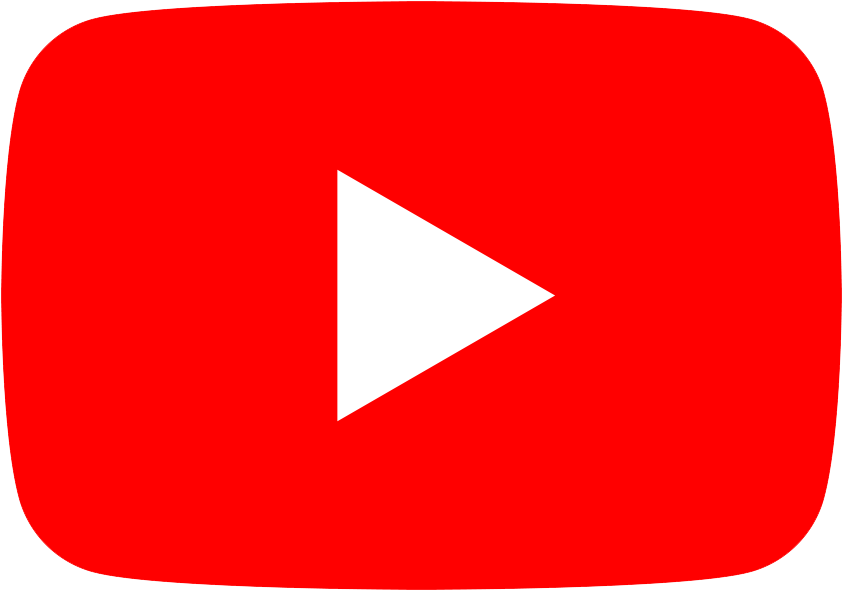 How to embed a video on your webpage
How to embed a video on your webpage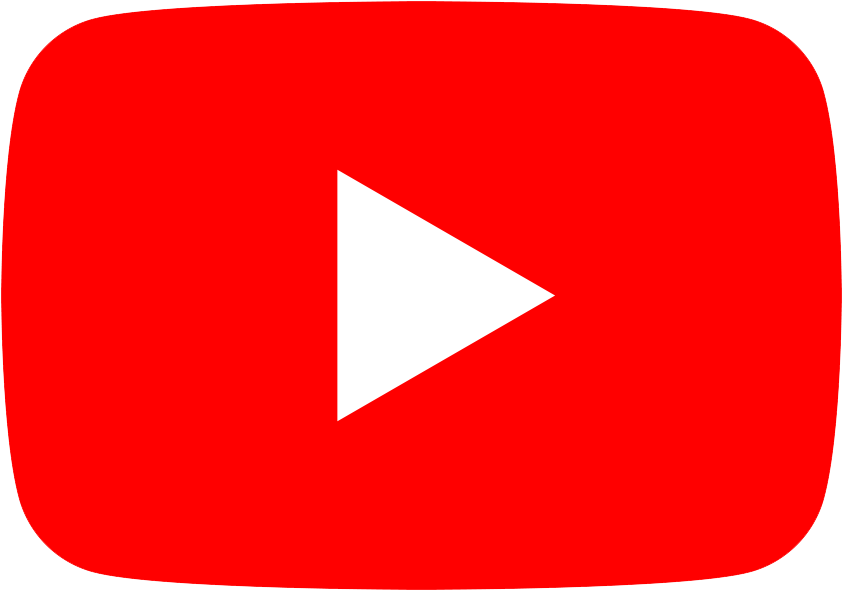
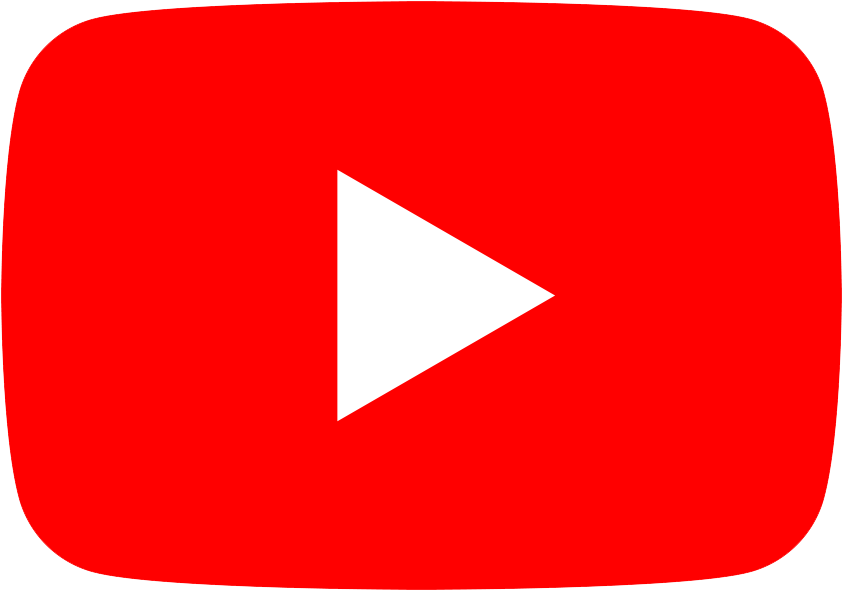 How to embed a video on your webpage
How to embed a video on your webpage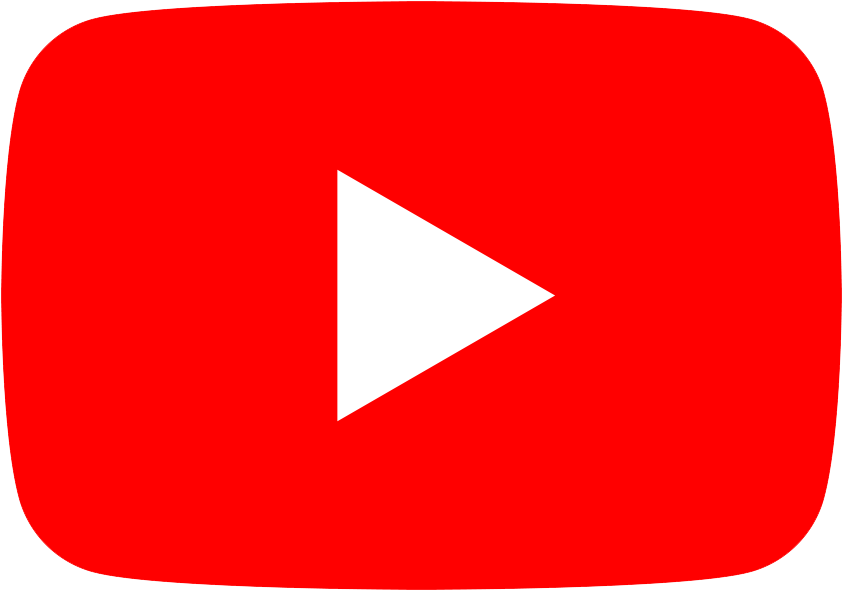
Step 1:
Locate the video that you want linked to your webpage

Step 2:
Click the share button

Step 3:
Find the option for embedding the link and click it
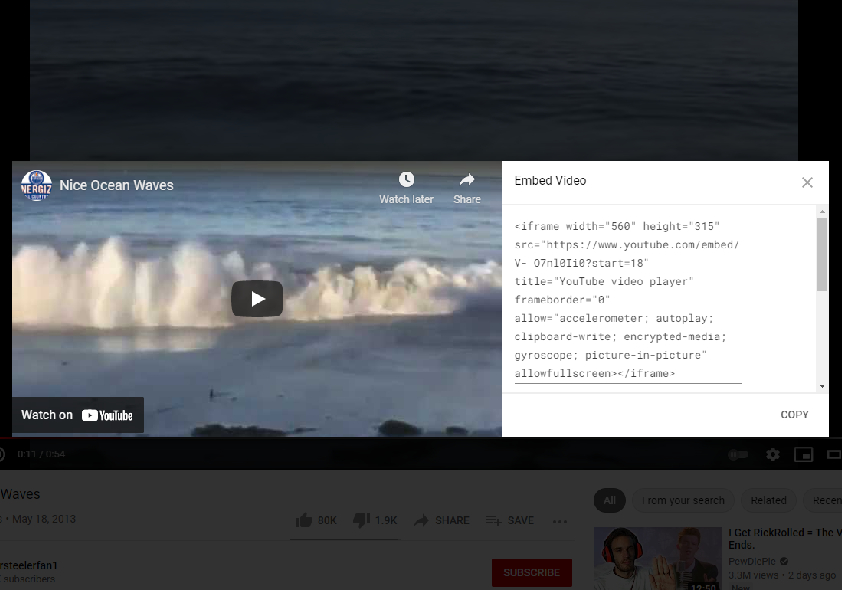
Step 4:
Copy and paste the embedded link onto your webpage code
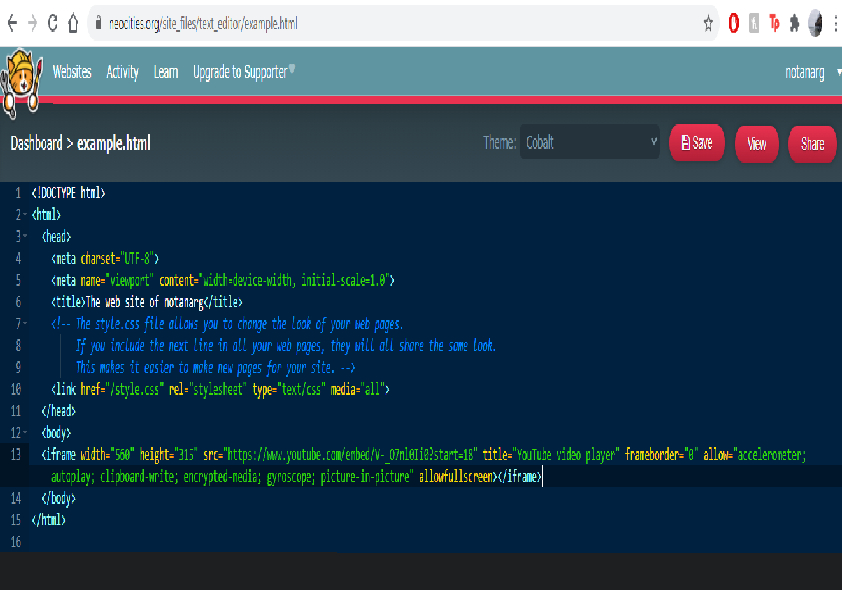
Step 5:
ENJOY